As you know these days as virus attacks PC it shuts down some essential services which lead to many small errors due to services disabled so today we are going to show you a brand new tool called Re-Enable which can re enable any disabled service after a virus attack hence making your PC again fit and fine.
This tool will help you to fix any errors and making services live again, no coding required it’s a simple application which you will download and simply run and select re-enable like in the belowimage.
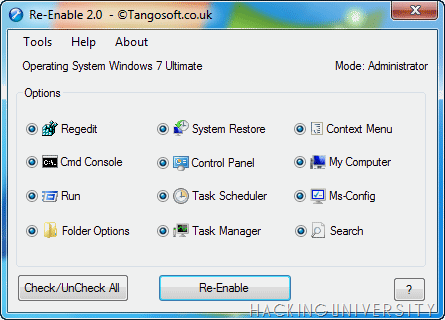
So now just run this small software and select services which are currently disabled on your system and click Re-Enable and they will simply be Re-Enabled so enjoy this software anddownload it from below.
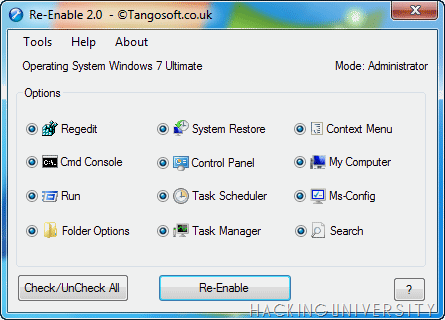
So now just run this small software and select services which are currently disabled on your system and click Re-Enable and they will simply be Re-Enabled so enjoy this software anddownload it from below.
Remember to right click and run this software as an administrator in Windows 7 and WindowsVista.
1 comments:
http://www.tangosoft.co.uk/Re-Enable%20v2%20Portable.exe
here is the direct link of that software...
Post a Comment