If you want to show your Facebook Statuses and you are hosting on aWordPress.com blog that restricts you from installing plugins, try this. The following method make use of Facebook status feed and WordPress RSS widget. It will also work for self-host WordPress blogs, but you guys who self-host can use better plugins for that.
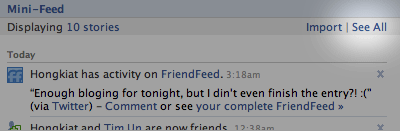


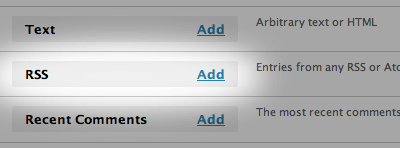
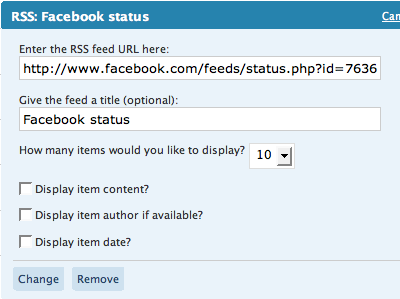
Step 1
Login into Facebook. Under Profile, look for Mini Feed column, click on See All.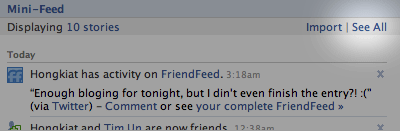
Step 2
Under Mini Feed, click on ‘Status Stories‘ on the right column. Scroll all the way to the bottom, look for ‘My Status‘
Step 3
Copy the link of My Status, and we are about to use this in WordPress blog. Your link will look something like the following:Step 4 (WordPress)
Under WordPress admin, Navigate to Design -> Widget. Look for RSS Widget, add it to your side bar.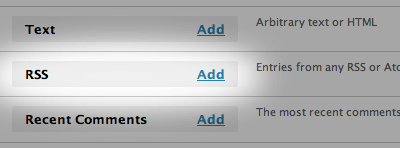
Step 5
Paste the copied URL inside, give it a name, save and your Facebook statuses (or status depends on how many you display) will now appear on your WordPress blog.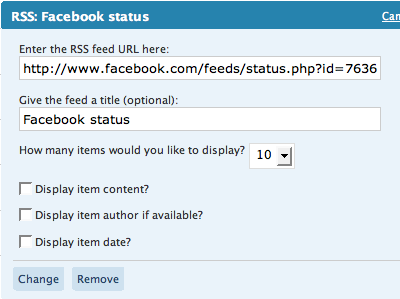
1 comments:
This blog seems to be very much interesting as well as informative, which have been helped me a lot.
Post a Comment